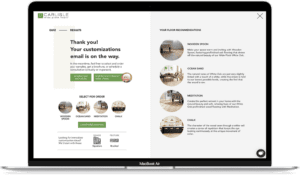Get in touch with a Wide Plank Specialist to discuss the finish options available for the floor you have selected and provide recommendations based on the look you are trying to create.
Home Theater Design and Set-Up Tips
Remember when you got all those amazing home theater components? They produced the highest-quality picture and sound in the showroom, but then things just weren’t the same at home.
Installing a home theater system in custom homes today is still a popular trend. And whether you create an entire home viewing theater or just want the most advanced surround-sound for your living room, setting up a good system requires more than just good components; it also requires proper set-up and usage.
Follow this guide for some helpful tips:
Get the Picture?
A television or a projector will do. An actual TV is generally easier to place and connect to the other components. However, projectors create a quality picture – although you may have to darken the room. Be sure to choose a projector with sufficient brightness to create a watchable image. Using the right screen is important as well. For more information on choosing the right size and type of screen for your home, visit the buying guide at Dolby.com.
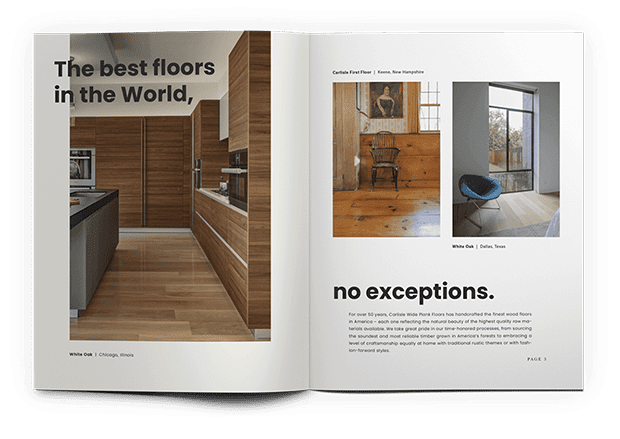
Endless Inspiration for the Floor of Your Dreams
GET DESIGN BOOKBig Sound
Big sound does not require big speakers. It does, however, require surround-sound, which uses several audio channels to create a more dynamic sound. Action movies are the best example of the advantage of 5.1 over stereo – if you’ve ever heard sounds from, say, a car-chase scene coming from different directions (much as they would in the real world). You can opt for 7.1 surround, but for nearly all home theaters, the quality of 5.1 sound is likely adequate.
Command Central
Though the television (or projected image) is the focal point of this setup, central command happens at the receiver. In an ideal world, the television would have only two cables attached to it: the power cable and a single input coming from the receiver. All your components (we’ll get to those later) should send both the audio and visual signal to the receiver. In this way, you get the best possible audio and visual quality for each component, and you won’t have to fiddle with as many remotes.
Cables
Whenever possible (and nowadays it’s nearly always possible) use an HDMI connection. HDMI cables carry both the audio and visual signal, and this simplifies things. If HDMI isn’t an option, use the best connection available. Ranked in order from best to worst, this looks like:
- Optical sound
- DVI video
- Component video (red, blue & green connectors)
- S-video
- RCA audio/video (yellow video connector with red & white stereo sound connectors)
- 3.5mm mini-jack (same size as a headphone jack)
- Coaxial cable
Content
A great set-up won’t do you any good without good content to enjoy. As GetDirectTV.org rightly points out, your HD television can’t make low-quality programming any better. To enjoy HD, you have to choose HD content. That means skipping the VCR and choosing a Blu-Ray player instead. Make a habit of using the HD channels from your broadcast, cable or satellite service rather than the standard definition stations. If you stream content, be sure your Internet connection is strong enough to load and play back the content with good clarity. If you use a home theater PC, be sure you create high-quality files for playback.
Calibration
Finally, be sure you calibrate your home theater to optimize sound and video. Many receivers come with a special microphone. Plug it in, place in the main seating area and run the calibration. Check your owner’s manuals and online forums for further tips, as each make and model of component is a bit different. Check your television settings: many have preset options for different types of media, such as movies and games. If those don’t work, manually adjust settings like brightness and contrast until your picture is the best it can be.
Sound Control Technology After Installation
If you’re planning on installing a home theater, you might be wondering how you could control the sound transmission from one space to another. After all, you may not want the sound blaring throughout your entire home. Check out “Sound Control Solutions for your New Home” to review suggestions and products to create the right balance between the home theater and the rest of your home. You may want to factor in some of these ideas prior to the construction of your new room, or even the installation of your new hardwood floors, to get maximum benefit and sound control from room to room.
– – – – – –
Do you have a home theatre in your home? What do you suggest to achieve the best results?